Samsung CLP 620ND, CLP 620ND, CLP 670N, CLP 670N, CLP 670ND Service Manual
FILE DETAILS:
FILE TYPE:PDF
DOWNLOADABLE:YES
MANUAL LANGUAGE:ENGLISH
PAGES:200+
DESCRIPTION:
No Extra fees, No Expiry dates. The manual is immediately available for instant download to your computer tablet or smart phone once the payment is completed.
It is very detailed and contains hundreds of pages with detailed photos & diagrams.
This is the same type of manual used by professional Mechanics and Technicians containing step by step instructions & highly detailed exploded diagrams & pictures to show you how to complete every job correctly.
Q. Can I print out a page?
A. Yes you can print out a single page or the entire manual, its your choice.
Q. Can I use this Manual on more than one computer?
A. Yes, this Manual can be used on as many computers as required.
Q. Is this a trial or a limited version?
A. No, this is the FULL Manual without any limitations or trial periods and can be used for life.
Q, Will this Manual expire in 12 months or will I have to pay a renewal fee?
A. NO, Absolutely not! You can continue to use this Manual for life without the need to renew or pay any extra.
Q. Will this PDF Manual work on Windows & MAC computers?
A. Yes, it is fully compatible with all Windows & All MAC Computers. Thanks for looking at this item, please click on the Download Button.
TABLE OF CONTENTS:
- Samsung CLP 620ND, CLP 620ND, CLP 670N, CLP 670N, CLP 670ND Service Manual
1 1 Safety Warning 1-1
1 2 Caution for safety 1-2
1 3 ESD Precautions 1-5
2 1 Product Summary 2-1
2 2 Sepcifications 2-2
2 2 1 General Print Engine 2-2
2 2 2 Controller & S/W 2-3
2 2 3 Paper Handling 2-5
2 2 4 Reliability and service 2-7
2 2 5 Environment 2-8
2 2 6 Consumables 2-9
2 2 7 Maintenance parts 2-10
2 2 8 Option 2-10
2 3 Model Comparison Table 2-11
2 4 Product Configuration 2-12
2 4 1 Printer external 2-12
2 4 2 Main PBA 2-16
2 4 3 SMPS Board 2-22
2 4 4 HVPS Board 2-24
2 4 5 Fuser Drive Board 2-26
2 4 6 OPE Board 2-27
2 4 7 Feeding Section 2-28
2 4 8 LSU 2-29
2 4 9 Fuser Unit 2-30
2 4 10 PTB(Paper Transfer Belt) Unit 2-31
2 4 11 Motors 2-31
2 4 12 Sensors 2-32
chapter 1 Precautions
chapter 2 Product Overview
3 1 Precautions when replacing parts 3-1
3 1 1 Precautions when assembling and disassembling 3-1
3 1 2 Preautions when handling PBA 3-1
3 1 3 Releasing Plastic Latches 3-1
3 2 Replacing a Maintenance Parts 3-2
3 2 1 Fuser Unit 3-2
3 2 2 Pick up roller 3-3
3 3 General Disassembly 3-4
3 3 1 Cover Unit 3-4
3 3 2 Front Cover Unit 3-8
3 3 3 OPE Unit 3-9
3 3 4 HVPS Board 3-10
3 3 5 Main PBA 3-11
3 3 6 SMPS Board 3-11
3 3 7 Fuser Control Board 3-12
3 3 8 LSU 3-12
3 3 9 SOLENOID 3-13
3 3 10 Drive-Exit Bracket 3-14
3 3 11 Drive-Fuser Bracket 3-15
4 1 Alignment and Adjustments 4-1
4 1 1 Control Panel 4-1
4 1 2 Understanding The Status LED 4-2
4 1 3 Menu Overview 4-3
4 1 4 Tech Mode 4-7
4 1 5 Firmware Upgrade 4-16
4 2 Troubleshooting 4-22
4 2 1 Procedure of Checking the Symptoms 4-22
4 2 2 Error Message and Troubleshooting 4-23
4 2 3 Feeding Problems and solutions 4-48
chapter 4 Alignment & Troubleshooting
chapter 3 Maintenance and Disassembly
4 2 4 Image Quality Problems and solutions 4-55
4 2 5 Common Problems and solutions 4-62
4 2 6 Network problems and soltutions 4-63
5 1 Main PBA (24ppm) Block Diagram 5-1
5 2 Main PBA (20ppm) Block Diagram 5-2
5 3 OPE PANEL Block Diagram 5-3
5 4 Connection Diagram 5-4
6 1 Tools for Troubleshooting 6-1
6 2 Acronyms and Abbreviations 6-2
6 3 Select a location for the printer 6-4
6 4 A4 ISO 19752 Standard Pattern 6-5
chapter 6 Reference Information
chapter 5 System Diagram
attached Parts Catalog
SCREENSHOT OF THE MANUAL:
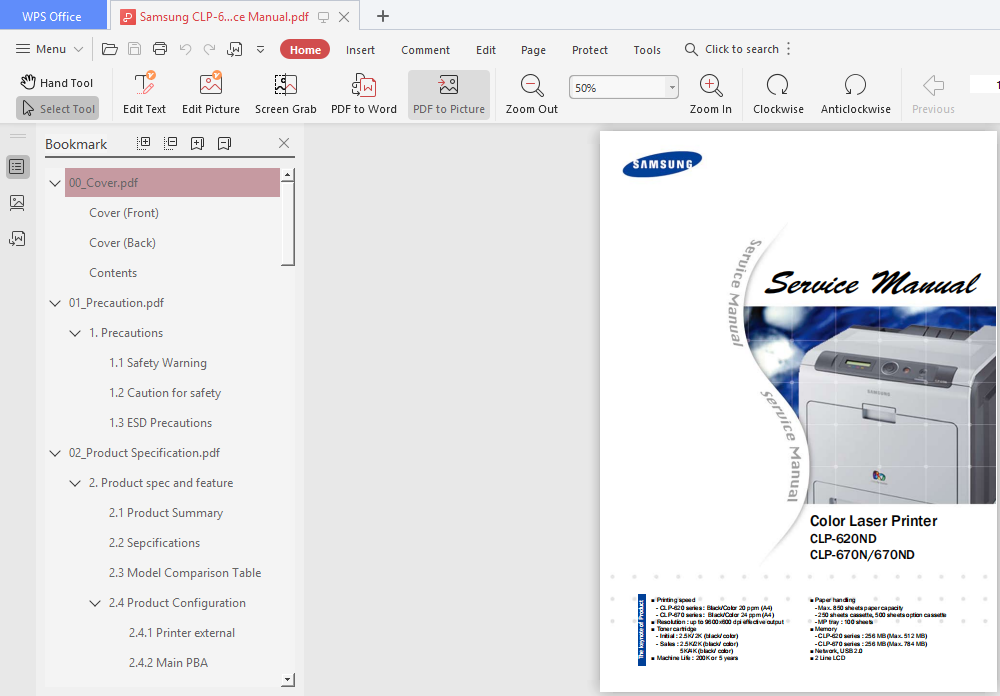
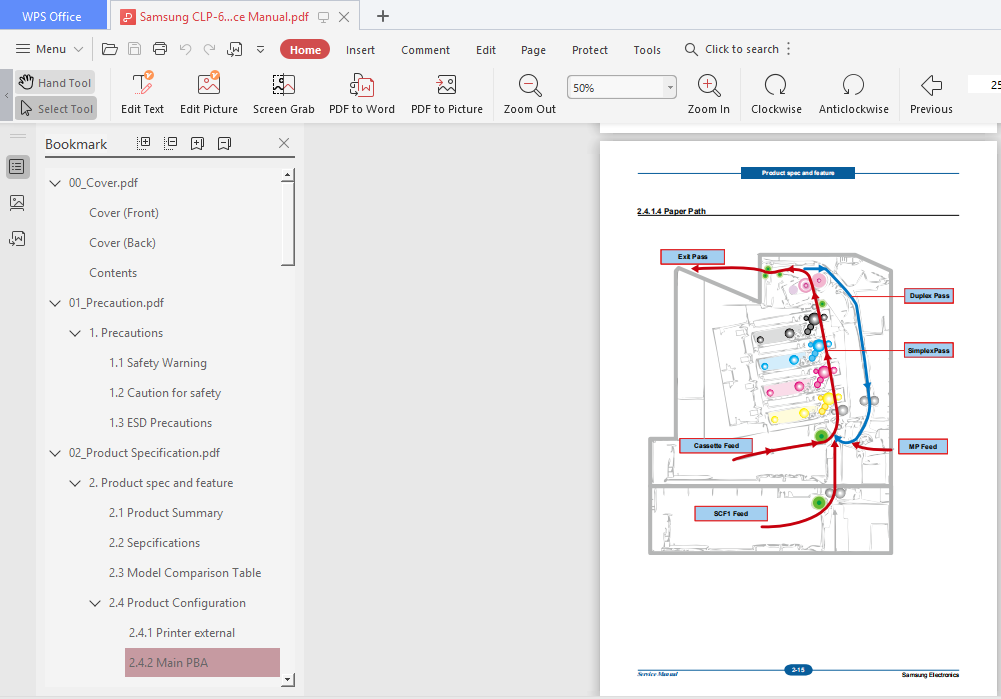
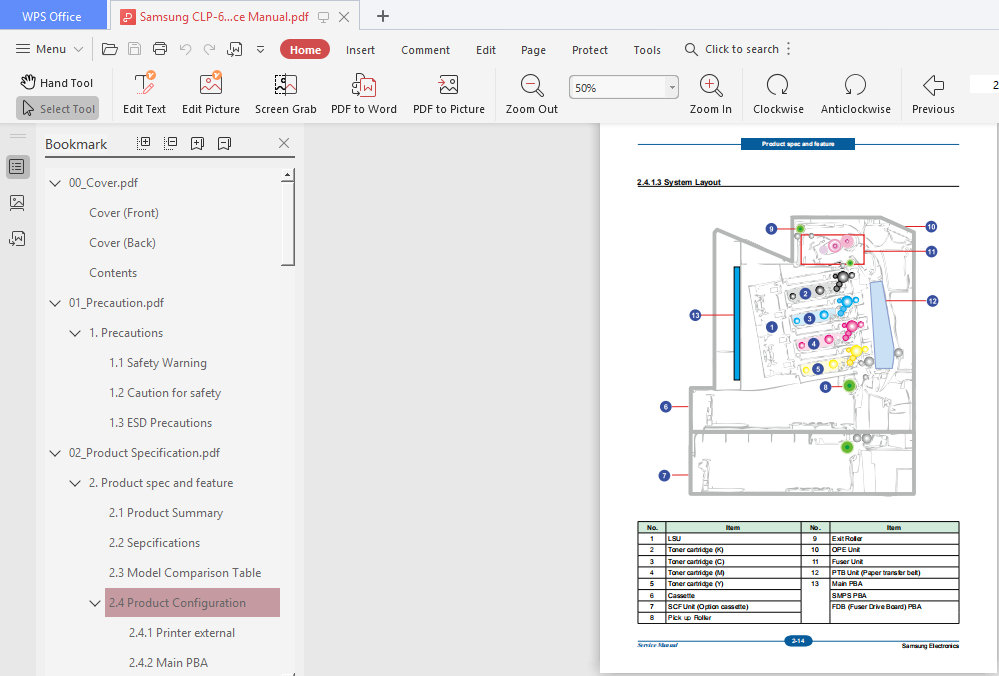
VIDEO PREVIEW:
PLEASE NOTE:
⦁ This is the SAME manual used by the dealers to troubleshoot any faults in your vehicle. This can be yours in 2 minutes after the payment is made.
⦁ Contact us at [email protected] should you have any queries before your purchase or that you need any other service / repair / parts operators manual.






