Ricoh Aficio Spc240dn Aficio Spc242dn Aficio Spc240sf Aficio Spc242sf Service Manual + Parts Catalog
FILE DETAILS:
LANGUAGE:ENGLISH
PAGES:350+
DOWNLOADABLE:YES
FILE TYPE:PDF
VIDEO PREVIEW OF THE MANUAL:
IMAGES PREVIEW OF THE MANUAL:
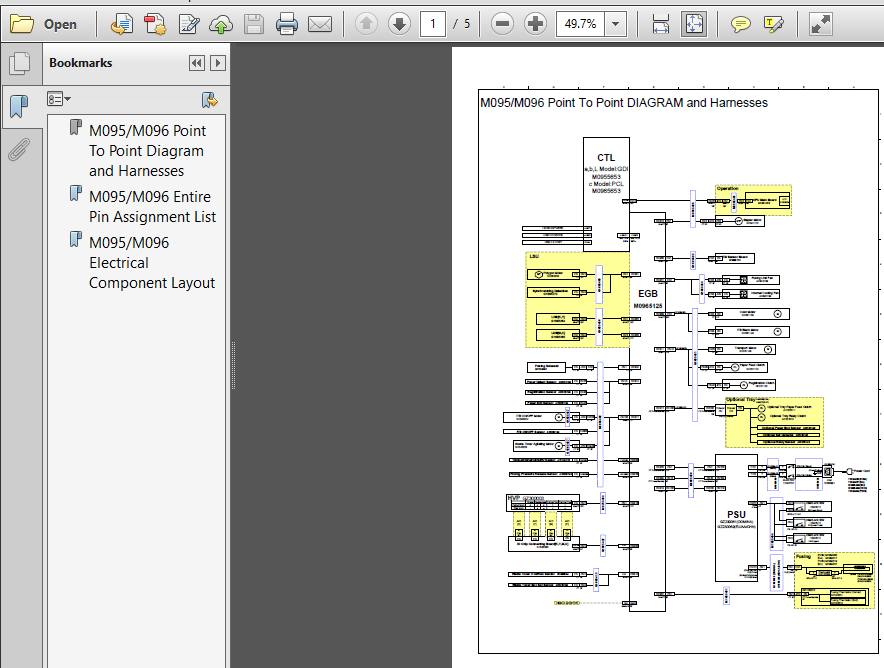
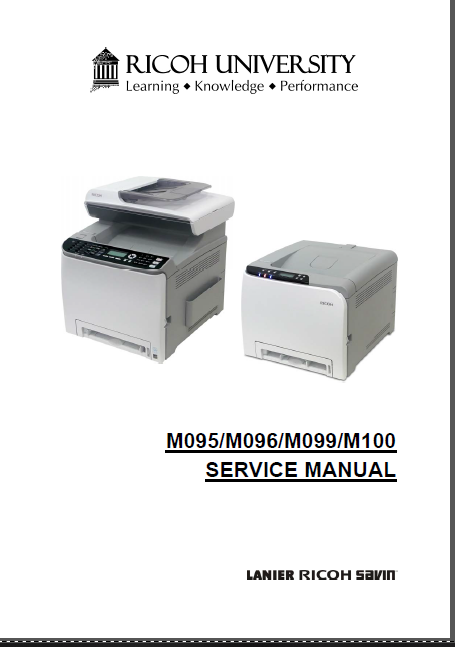

DESCRIPTION:
Ricoh Aficio Spc240dn Aficio Spc242dn Aficio Spc240sf Aficio Spc242sf Service Manual + Parts Catalog
Important Safety Notices
Prevention of Physical Injury
1. Before disassembling or assembling parts of the machine and peripherals, make sure that the machine power cord is unplugged.
2. The wall outlet should be near the machine and easily accessible.
3. If any adjustment or operation check has to be made with exterior covers off or open while the main switch is turned on, keep hands away from electrified or mechanically driven components.
4. The machine drives some of its components when it completes the warm-up period. Be careful to keep hands away from the mechanical and electrical components as the machine starts operation.
5. The inside and the metal parts of the fusing unit become extremely hot while the machine is operating. Be careful to avoid touching those components with your bare hands.
Health Safety Conditions :
Toner is non-toxic, but if you get either of them in your eyes by accident, it may cause temporary eye discomfort. Try to remove with eye drops or flush with water as first aid. If unsuccessful, get medical attention.
Observance of Electrical Safety Standards :
The machine and its peripherals must be serviced by a customer service representative who has completed the training course on those models.
Safety and Ecological Notes for Disposal
1. Do not incinerate toner bottles or used toner. Toner dust may ignite suddenly when exposed to an open flame.
2. Dispose of used toner, the maintenance unit which includes developer or the organic photoconductor in accordance with local regulations. (These are non-toxic supplies.)
3. Dispose of replaced parts in accordance with local regulations.
TABLE OF CONTENTS:
Ricoh Aficio Spc240dn Aficio Spc242dn Aficio Spc240sf Aficio Spc242sf Service Manual + Parts Catalog
1 PRODUCT INFORMATION 1-1
11 GENERAL SPECIFICATIONS 1-1
12 SUPPORTED PAPER SIZES 1-1
13 MACHINE OVERVIEW 1-2
131 COMPONENT LAYOUT 1-2
Engine (M095/M096) 1-2
Engine (M099/M100) 1-3
ADF (only for M099/M100) 1-4
Scanner (only for M099/M100) 1-4
132 PAPER PATH 1-5
ADF (only for M099/M100) 1-5
133 DRIVE LAYOUT 1-6
14 MACHINE CONFIGURATION 1-8
141 PRINTER MODEL (M095/M096) 1-8
142 MF MODEL (M099/M100) 1-8
15 GUIDANCE FOR THOSE WHO ARE FAMILIAR WITH PREDECESSOR
PRODUCTS 1-9
2 INSTALLATION 2-1
21 INSTALLATION REQUIREMENTS 2-1
211 ENVIRONMENT 2-1
212 MACHINE LEVEL 2-1
213 MACHINE SPACE REQUIREMENT 2-2
Printer Model 2-2
MF Model 2-2
214 POWER REQUIREMENTS 2-3
215 INSTALLATION PROCEDURE 2-3
3 PREVENTIVE MAINTENANCE 3-3
31 PREVENTIVE MAINTENANCE 3-3
4 REPLACEMENT AND ADJUSTMENT 4-1
41 BEFORE YOU START 4-1
411 GENERAL PRECAUTIONS 4-1
M095/M096/M099/M100 ii SM
AIO 4-1
Laser Unit 4-2
Transfer Roller 4-2
Fusing 4-2
Paper Feed 4-2
Scanner Unit (for M099/M100) 4-2
412 RELEASING PLASTIC LATCHES 4-3
413 AFTER SERVICING THE MACHINE 4-3
414 LITHIUM BATTERIES (MF MODELS) 4-3
42 SPECIAL TOOLS 4-4
43 EXTERIOR COVERS 4-5
431 REAR COVER 4-5
432 OPERATION PANEL 4-6
433 RIGHT COVER 4-7
434 LEFT COVER 4-8
435 FRONT COVER UNIT 4-9
44 LASER OPTICS 4-10
441 CAUTION DECAL LOCATIONS 4-10
442 LASER OPTICS HOUSING UNIT 4-11
After replacing the laser optics housing unit 4-14
Printing out the test chart to make sure MUSIC was performed correctly4-14
Checking that MUSIC was Performed Correctly 4-16
If MUSIC has not been performed successfully 4-17
45 AIO CARTRIDGE 4-18
451 AIO CARTRIDGE (ALL IN ONE CARTRIDGE) 4-18
452 BLACK AIO MOTOR 4-19
453 COLOR AIO MOTOR 4-22
46 IMAGE TRANSFER 4-23
461 IMAGE TRANSFER BELT UNIT 4-23
After replacing the image transfer belt unit 4-24
462 ITB (IMAGE TRANSFER BELT) CLEANING UNIT 4-25
463 AGITATOR MOTOR 4-26
464 ITB (IMAGE TRANSFER BELT) CONTACT MOTOR 4-28
465 ITB (IMAGE TRANSFER BELT) CONTACT SENSOR 4-29
466 TM (TONER MARK) SENSOR BASE 4-30
467 WASTE TONER BOTTLE SET SENSOR 4-31
468 WASTE TONER OVERFLOW SENSOR 4-32
47 PAPER TRANSFER 4-33
SM iii M095/M096/M099/M100
471 TRANSFER UNIT 4-33
472 TRANSFER ROLLER 4-34
473 REGISTRATION ROLLER 4-36
Reassembling the registration roller unit 4-36
474 REGISTRATION SENSOR 4-37
475 REGISTRATION CLUTCH 4-38
48 IMAGE FUSING 4-39
481 FUSING UNIT 4-39
482 FUSING LAMP 4-41
When Reinstalling the Fusing Lamp 4-43
When Reassembling the Fusing Unit 4-44
483 TRANSPORT/FUSING MOTOR 4-45
49 PAPER FEED 4-47
491 PAPER FEED CLUTCH 4-47
492 PAPER FEED ROLLER 4-48
493 SEPARATION PAD 4-49
494 PAPER END SENSOR 4-50
410 PAPER EXIT 4-51
4101 PAPER EXIT ROLLER 4-51
4102 PAPER EXIT SENSOR 4-53
411 ELECTRICAL COMPONENTS 4-54
4111 CONTROLLER BOARD 4-54
GDI/ PCL Controller Board (Printer Models) 4-54
Controller Board (MF Models) 4-56
4112 EGB (ENGINE BOARD) 4-58
Printer Models 4-58
MF Models 4-60
4113 FCU (ONLY FOR MF MODELS) 4-62
4114 INTERLOCK SWITCHES 4-63
4115 FUSING FAN MOTOR 4-64
4116 FUSING STRIPPER PAWL SOLENOID 4-65
4117 FUSING PRESSURE RELEASE SENSOR 4-67
4118 LSU FAN MOTOR 4-68
4119 ID CHIP BOARD 4-69
41110 PSU 4-70
Fuse 4-73
41111 HIGH VOLTAGE POWER SUPPLY BOARD 4-73
41112 TEMPERATURE/HUMIDITY SENSOR 4-74
M095/M096/M099/M100 iv SM
41113 DUPLEX MOTOR 4-74
41114 SPEAKER (ONLY FOR MF MODELS) 4-76
41115 EEPROM 4-77
Checking that MUSIC was Performed Correctly 4-78
412 ADF (ONLY FOR MF MODELS) 4-79
4121 ADF UNIT 4-79
4122 ORIGINAL TRAY 4-80
4123 ADF FEED UNIT 4-81
4124 ADF SEPARATION PAD 4-81
4125 ADF FRONT COVER 4-82
4126 ADF REAR COVER 4-82
4127 ADF COVER 4-83
4128 ADF MOTOR 4-84
4129 ORIGINAL SET SENSOR 4-86
41210 ADF COVER OPEN SENSOR 4-87
41211 ADF FEED SENSOR 4-88
41212 ADF DRIVE BOARD 4-89
413 SCANNER (ONLY FOR MF MODELS) 4-90
4131 SCANNER UNIT 4-90
4132 SCANNER TOP COVER 4-92
4133 SCANNER CARRIAGE UNIT 4-93
4134 EXPOSURE LAMP 4-95
When reinstalling the exposure lamp 4-96
4135 LAMP STABILIZER BOARD 4-96
4136 SCANNER MOTOR 4-97
5 SYSTEM MAINTENANCE REFERENCE 5-1
51 IMAGE PROBLEMS 5-1
511 OVERVIEW 5-1
512 IMAGE PROBLEM 5-1
52 ERROR CODES 5-2
521 OVERVIEW 5-2
522 ERROR CODES LIST 5-2
53 SERVICE CALL CONDITIONS 5-6
531 SUMMARY 5-6
532 ENGINE SC 5-7
SC 1xx (Other Error) 5-7
SC 2xx (Laser Optics Error) 5-8
SC 3xx (Charge Error) 5-10
SM v M095/M096/M099/M100
SC 4xx (Image Transfer and Transfer Error) 5-11
SC 5xx (Motor and Fusing Error) 5-13
SC 6xx (Communication and Other Error) 5-18
533 CONTROLLER SC 5-19
SC8xx 5-19
54 SERVICE MENU 5-21
541 OVERVIEW 5-21
542 MAINTENANCE MODE MENU 5-22
Menu List 5-22
543 FAX SERVICE TEST MENU (ONLY FOR MF MODELS) 5-35
Entering the Fax Service Test Menu 5-35
Selecting an Item 5-35
Going into the Next Level/ Returning to the Previous Level 5-35
Exiting the Maintenance Mode Menu 5-35
Menu List 5-35
55 CONFIGURATION, MAINTENANCE AND TEST PAGE INFORMATION 5-37
551 OVERVIEW 5-37
To Print the Configuration Page from the Machine (Printer models) 5-37
To Print the Test Page from the Machine (only for Printer Models) 5-37
To Print the Maintenance Page (Printer models) 5-37
To Print the Configuration Page/ Maintenance Page (MF models) 5-38
552 ERROR LOG 5-38
553 COUNTER AND COVERAGE (ONLY FOR PRINTER MODELS) 5-39
Configuration Page 5-39
56 FIRMWARE UPDATING 5-40
561 CHECKING THE MACHINE FIRMWARE VERSION 5-40
562 UPDATING THE CONTROLLER FIRMWARE 5-40
563 UPDATING THE ENGINE FIRMWARE 5-42
564 BOOT LOADER FIRMWARE 5-43
6 ENVIRONMENTAL CONSERVATION 6-1
61 ENERGY SAVING 6-1
611 ENERGY SAVER MODES 6-1
Timer Settings (Printer Models) 6-2
Timer Settings (MF Models) 6-2
Return to Stand-by Mode 6-2
Recommendation 6-3
62 PAPER SAVE 6-4
621 EFFECTIVENESS OF DUPLEX/COMBINE FUNCTION 6-4
PLEASE NOTE:
- This is the SAME exact manual used by your dealers to fix your vehicle.
- The same can be yours in the next 2-3 mins as you will be directed to the download page immediately after paying for the manual.
- Any queries / doubts regarding your purchase, please feel free to contact [email protected]



