Panasonic Dmr ex95v Ex95veb Ex95veg Service Manual Repair Guide
FILE DETAILS:
LANGUAGE:ENGLISH
PAGES:169
DOWNLOADABLE:YES
FILE TYPE:PDF
VIDEO PREVIEW OF THE MANUAL:
IMAGES PREVIEW OF THE MANUAL:
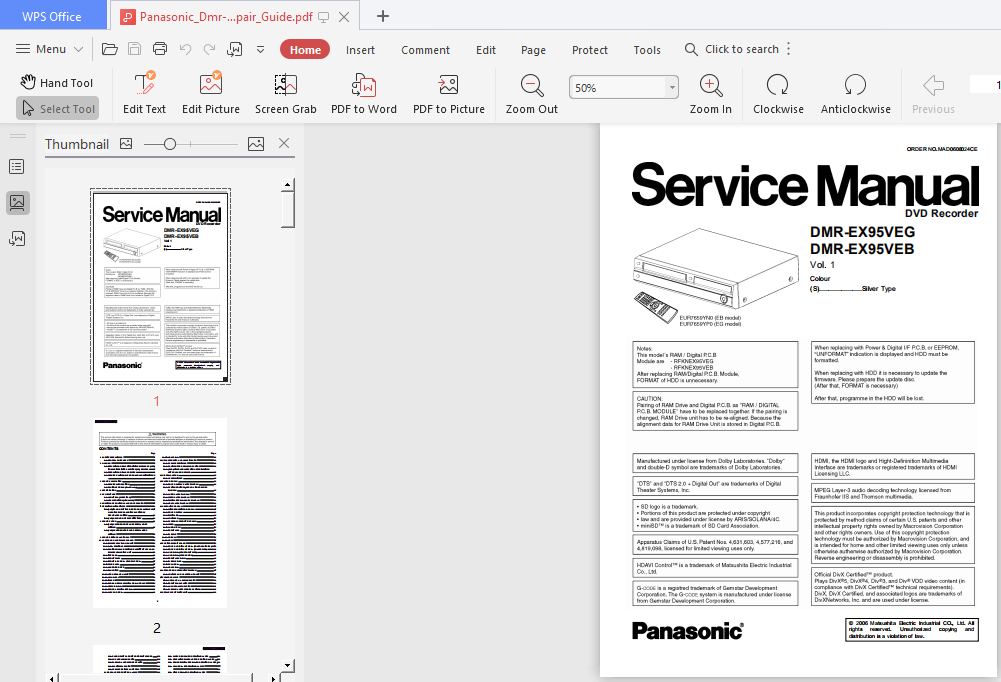
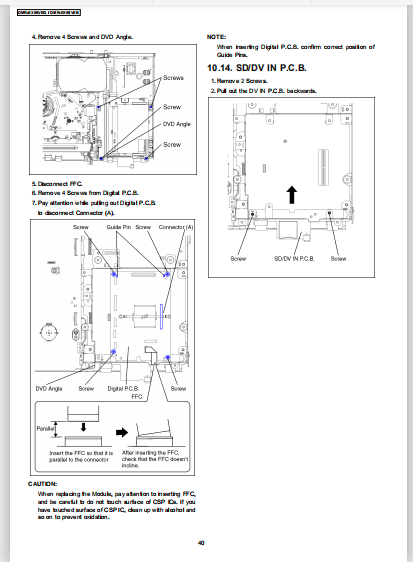
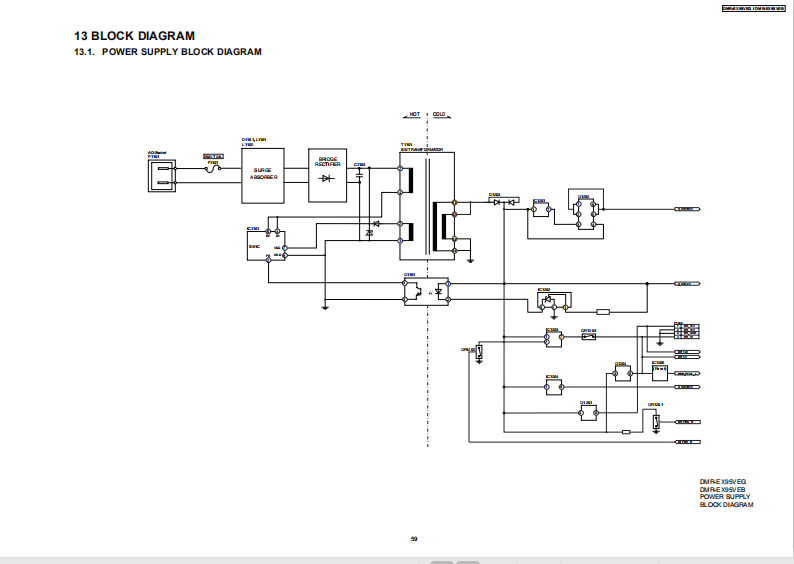
DESCRIPTION:
Panasonic Dmr ex95v Ex95veb Ex95veg Service Manual Repair Guide
1.1. GENERAL GUIDELINES
1. Be careful during removing metal parts, sharp edges.
2. When servicing, observe the original lead dress. If a short circuit is found, replace all parts which have been overheated or damaged by the short circuit.
3. After servicing, see to it that all the protective devices such as insulation barriers, insulation papers shields are properly installed.
4. After servicing, make the following leakage current checks to prevent the customer from being exposed to shock hazards.
1.1.1. LEAKAGE CURRENT COLD CHECK
1. Unplug the AC cord and connect a jumper between the two prongs on the plug.
2. Measure the resistance value, with an ohmmeter, between the jumpered AC plug and each exposed metallic cabinet part on the equipment such as screw heads, connectors, control shafts, etc. When the exposed metallic part has a return path to the chassis, the reading should be between 1MΩ and 5.2MΩ.
When the exposed metal does not have a return path to the chassis, the reading must be infinity.
TABLE OF CONTENTS:
Panasonic Dmr ex95v Ex95veb Ex95veg Service Manual Repair Guide
1 SAFETY PRECAUTIONS 4
1.1. GENERAL GUIDELINES 4
2 WARNING 5
2.1. PREVENTION OF ELECTROSTATIC DISCHARGE (ESD)
TO ELECTROSTATIC SENSITIVE (ES) DEVICES 5
2.2. PRECAUTION OF LASER DIODE 6
2.3. SERVICE CAUTION BASED ON LEGAL RESTRICTIONS
7
3 SERVICE NAVIGATION 8
3.1. SERVICE INFORMATION 8
3.2. CAUTION FOR DivX (For EG only) 8
4 SPECIFICATION 9
5 NEW FEATURE 10
5.1. ABOUT DivX (EXCEPT EB) 10
5.2. HDAVI CONTROL (HDMI LINK) 15
6 LOCATION OF CONTROLS AND COMPONENTS 17
7 OPERATING INTRUCTIONS 18
7.1. (DVD) TAKING OUT THE DISC FROM RAM-DRIVE UNIT
WHEN THE DISC CANNOT BE EJECTED BY
OPEN/CLOSE BUTTON 18
7.2. (VHS) REMOVING OF CASSETTE TAPE 19
8 SERVICE MODE 21
8.1. (DVD) SELF-DIAGNOSIS AND SPECIAL MODE
SETTING 21
8.2. (VHS) SELF-DIAGNOSIS AND SPECIAL MODE
SETTING 32
9 SERVICE FIXTURE AND TOOLS 34
10 ASSEMBLING AND DISASSEMBLING 35
10.1. DISASSEMBLY FLOW CHART 35
10.2. P.C.B. POSITIONS 35
10.3. CAUTION WHILE INSERTING CASSETTE TAPE WHEN
DISASSEMBLING THE UNIT 35
10.4. TOP CASE 36
10.5. FRONT PANEL 36
10.6. FRONT JACK P.C.B. &FL DRIVE P.C.B. 37
10.7. REAR PANEL 37
10.8. HARD DISC DRIVE 38
10.9. FAN MOTOR 38
10.10. VCR MECHANISM UNIT 38
10.11. MAIN P.C.B. 39
10.12. TUNER 39
10.13. DVD-RAM DRIVE / DIGITAL P.C.B. MODULE 39
10.14. SD/DV IN P.C.B. 40
10.15. POWER & DIGITAL I/F P.C.B. 41
10.16. BACK END P.C.B. 42
10.17. HDMI P.C.B. 42
11 MEASUREMENTS AND ADJUSTMENTS 43
11.1. SERVICE POSITIONS 43
11.2. CAUTION FOR REPLACING PARTS 46
11.3. (DVD) STANDARD INSPECTION SPECIFICATION
AFTER MAKING REPAIRS 52
12 MISCELLANEOUS 53
12.1. ABBREVIATIONS 53
13 BLOCK DIAGRAM 59
13.1. POWER SUPPLY BLOCK DIAGRAM 59
13.2. SYSTEM CONTROL, SERVO & TIMER BLOCK
DIAGRAM 60
13.3. AUDIO BLOCK DIAGRAM 61
13.4. VIDEO BLOCK DIAGRAM 62
13.5. DIGITAL I/F P.C.B. BLOCK DIAGRAM 64
13.6. HDMI BLOCK DIAGRAM 65
14 SCHEMATIC DIAGRAM 67
14.1. INTERCONNECTION DIAGRAM 67
14.2. POWER SUPPLY 68
14.3. DIGITAL I/F 69
14.4. IO / TUNER 70
14.5. SYSCON / SERVO / TIMER MAIN 71
14.6. VIDEO 72
14.7. AUDIO NICAM 73
14.8. FRONT JACK 74
14.9. FL DRIVE 75
14.10. SD/DV IN 76
14.11. HDMI 77
15 PRINTED CIRCUIT BOARD 79
15.1. POWER & DIGITAL I/F P.C.B. (COMPONENT SIDE) 79
15.2. POWER & DIGITAL I/F P.C.B. (SOLDER SIDE) 80
15.3. MAIN P.C.B. (COMPONENT SIDE) 81
15.4. MAIN P.C.B. (SOLDER SIDE) 82
15.5. FRONT JACK P.C.B. 83
15.6. FL DRIVE P.C.B. 84
15.7. DV IN P.C.B. 85
15.8. HDMI P.C.B. 86
16 APPENDIX FOR SCHEMATIC DIAGRAM 87
16.1. VOLTAGE AND WAVEFORM CHART 87
17 EXPLODED VIEWS 99
17.1. MECHANISM & CASING PARTS 99
17.2. FRONT PANEL PARTS 100
17.3. VHS MECHANISM PARTS 101
17.4. PACKING & ACCESSORIES SECTION 102
18 REPLACEMENT PARTS LIST 103
PLEASE NOTE:
- This is the SAME exact manual used by your dealers to fix your vehicle.
- The same can be yours in the next 2-3 mins as you will be directed to the download page immediately after paying for the manual.
- Any queries / doubts regarding your purchase, please feel free to contact [email protected]






