Tektronix 5a21n Op Service Manual
sample page
SECTION 2
OPERATING INSTRUCTIONS
Change information, if any, affecting this section will be found at the rear of this manual.
Introduction POSITION Positions display .
The 5A21N Differential Amplifier Plug-In operates with
a Tektronix 5100N-series oscilloscope system. An understanding
of the 5A21 N operation and capabilities is essential
for obtaining best results . This section of the manual
gives a brief functional description of the front-panel controls
and connectors, a familiarization procedure and
general operating information .
BANDWIDTH LIMIT Allows reduction of the upper
bandwidth limit to increase the
signal-to-noise ratio for low
frequency applications . Selects
upper bandwidth limit at either 1
MHz (button out) or 10 kHz
(button in) .
PLUG-IN INSERTION AND REMOVAL
The 5A21N is calibrated and ready for use as it is
received . It can be installed in any compartment of the
5100N-series Power Supply/Amplifier module, but it is
intended for primary use in vertical compartments (the
center and left compartments) . For X-Y operation, the
5A21N may also be installed in the horizontal (right) compartment
(refer to the Oscilloscope System instruction
manual for information on X-Y operation) .
NOTE
VOLTS/DIV- Volts or amperes per major grati
AMPERES/DIV cule division . Selects calibrated
deflection factor in a 1-2-5 sequence,
from 50 pV/Div to 5
V/Div in 16 steps, or from 0.5
mA/Div to 0 .5 A/Div in 10 steps
(deflection factor uncalibrated
from 1 A/Div to 50 A/Div because
of attenuator) . Knob skirt is illuminated
to indicate deflection factor,
and X10 scaling of readout is provided
automatically when a 10X
coded probe is used .
The Power Supply/Amplifier module is designed so
that in the absence of DISPLAY ON logic levels from
the vertical plug-ins, it will display the output of the
unit in the left compartment.
Variable (Volts/Div Provides uncalibrated, continuously
or Amperes/Div) variable deflection factor between
calibrated steps ; extends range to
12.5 V/Div or 1 .25 A/Div.
To install, align the upper and lower rails of the 5A21N
with the plug-in compartment tracks and fully insert it (the
plug-in panel must be flush with the oscilloscope panel) . To
remove, pull the release latch to disengage the 5A21N from
the oscilloscope .
CONTROLS AND CONNECTORS
This is a brief description of the function or operation of
the front-panel controls and connectors . More detailed
information is given under General Operating Information .
DISPLAY ON Applies and removes logic levels to
the oscilloscope system to enable or
disable plug-in operation . Switch is
functional only when plug-in is
operated in one of the vertical plug
in compartments .
STEP ATTEN BAL Balances the input amplifier for
minimum trace shift throughout
the deflection factor gain-switching
range .
CURRPROBE ONLY Button pushed in selects
AMPERES/DIV function of the deflection
factor switch. Enables 125
TURN PROBE input and disables
differential voltage input .
Button out selects VOLTS/DIV
function of the deflection factor
switch . Enables differential voltage
input and disables current input.
Input Coupling AC-DC: Button pushed in selects
Pushbuttons capacitive coupling of signal applied
to associated input connector ; button
out selects direct coupling of
input signal .
TABLE OF CONTENTS
SECTION 1 SPECIFICATION Page
Introduction 1-1
Table 1-1 Electrical Characteristics 1-1
Table 1-2 Environmental Characteristics 1-2
SECTION 2 OPERATING INSTRUCTIONS
Plug-in Insertion and Removal 2-1
Controls and Connectors 2-1
First Time Operation 2-2
Preparation 2-2
Step Attenuator Balance Adjustment 2-3
Gain Check 2-3
General Operating Information 2-3
Applying Signals 2-3
Signal Input Connectors 2-3
High Impedance Input 2-4
Display Polarity 2-4
Deflection Factor 2-4
Voltage Comparison Measurements 2-4
Differential Operation 2-5
Voltage Probes 2-6
Current Probes 2-7
SECTION 3 CIRCUIT DESCRIPTION
Block Diagram Description 3-1
Detailed Circuit Description 3-1
Plug-in Logic 3-1
Input Coupling 3-1
Current Probe Amplifier 3-2
Input Attenuators 3-2
Input Protection 3-2
Preamplifier Stage 3-2
Common-Mode Rejection 3-3
Isolation Stage 3-3
Output Amplifier 3-4
Trigger Signal Amplifier 3-4
Vertical Switching and Readout 3-4
SECTION 4 CALIBRATION
Services Available 4-1
Using This Procedure 4-1
Test Equipment Required 4-1
Preliminary Control Settings 4-2
Part I – Performance Check 4-3
Part II – Adjustment 4-7
SECTION 5 ELECTRICAL PARTS LIST
SECTION 6 DIAGRAMS
Symbols and Reference Designators
Schematic Diagrams and Component Board Locations
SECTION 7 MECHANICAL PARTS LIST
PLEASE NOTE:
- This is the SAME MANUAL used by the dealerships to diagnose your vehicle
- No waiting for couriers / posts as this is a PDF manual and you can download it within 2 minutes time once you make the payment.
- Your payment is all safe and the delivery of the manual is INSTANT – You will be taken to the DOWNLOAD PAGE.
- So have no hesitations whatsoever and write to us about any queries you may have : heydownloadss @gmail.com


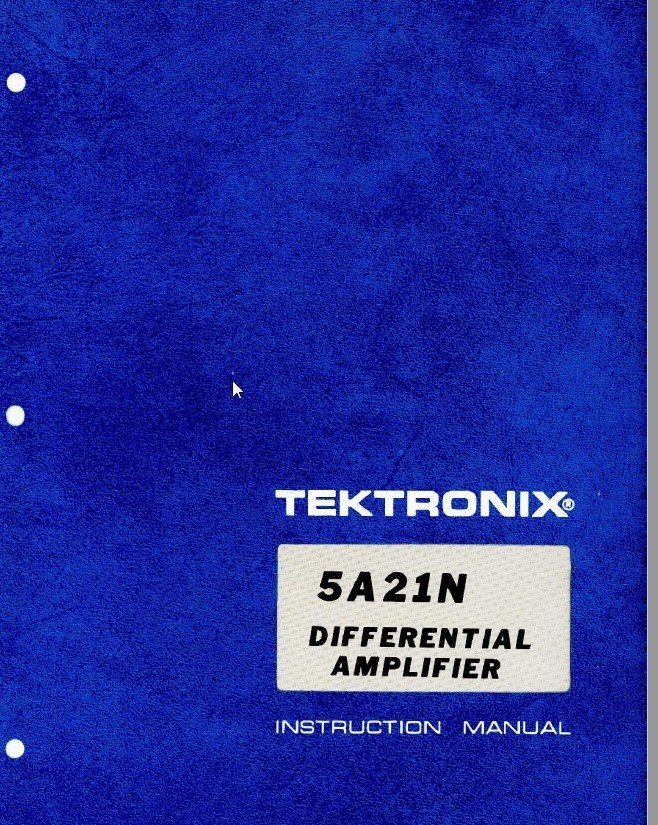




Reviews
There are no reviews yet.