Pioneer Avh p4400bh P4400bt P4450bt P4490bt Service Manual Repair Guide
FILE DETAILS:
LANGUAGE:ENGLISH
PAGES:194
DOWNLOADABLE:YES
FILE TYPE:PDF
VIDEO PREVIEW OF THE MANUAL:
IMAGES PREVIEW OF THE MANUAL:
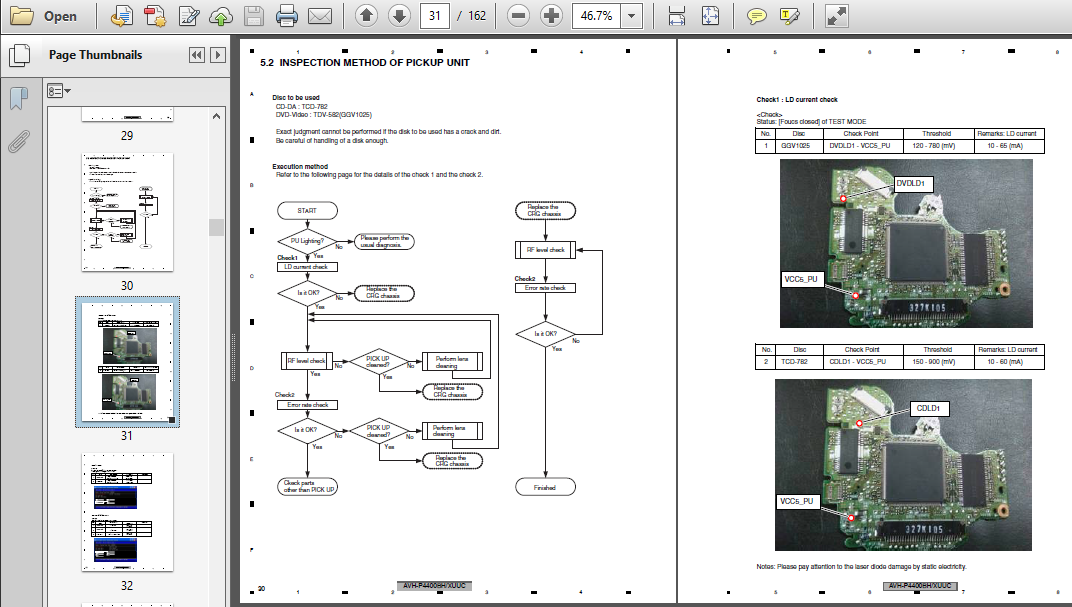
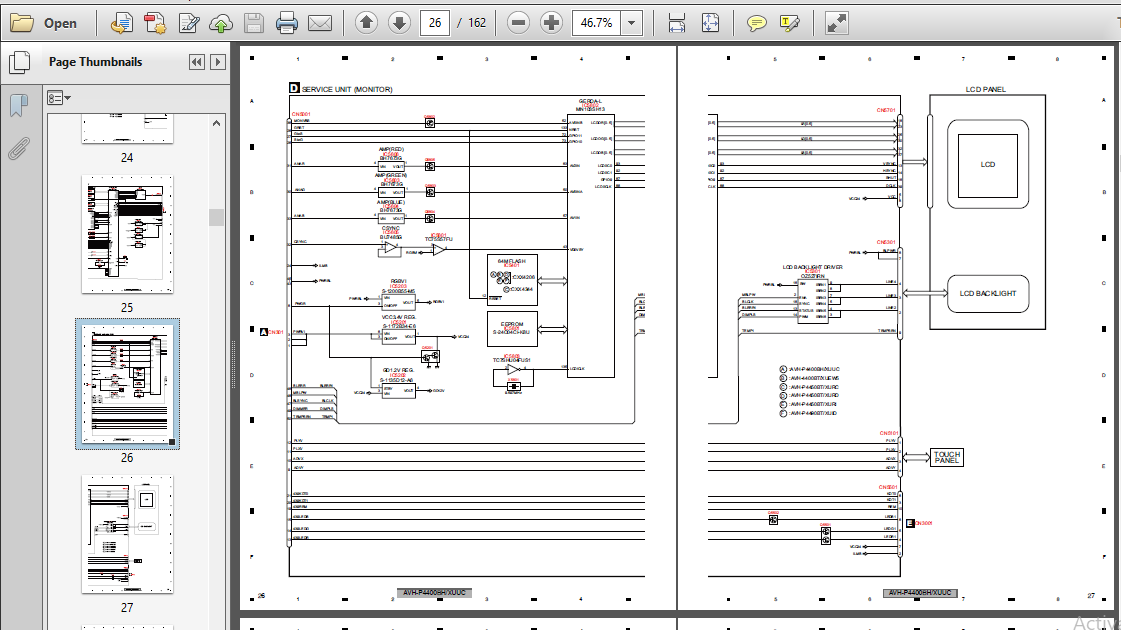
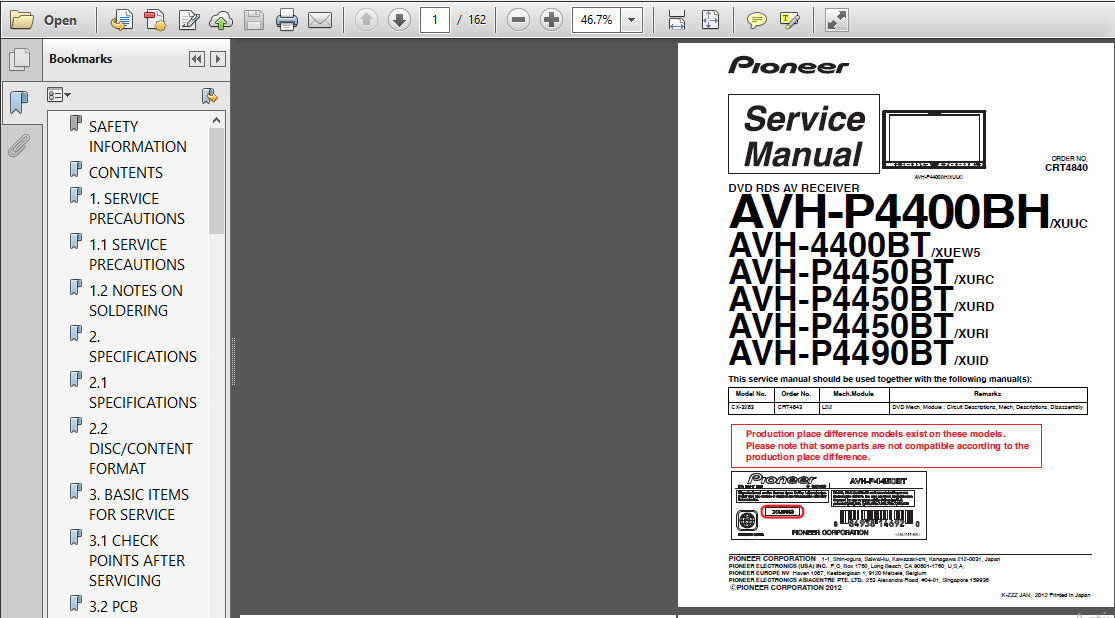
DESCRIPTION:
Pioneer Avh p4400bh P4400bt P4450bt P4490bt Service Manual Repair Guide
1. SERVICE PRECAUTIONS
1.1 SERVICE PRECAUTIONS
1. You should conform to the regulations governing the product (safety, radio and noise, and other regulations), and should keep the safety during servicing by following the safety instructions described in this manual.
2. Be careful in handling ICs. Some ICs such as MOS type are so fragile that they can be damaged by electrostatic induction.
3. Please be sure to conduct line process to original status if you make assembling after repair.
4. Please be careful of not to imply static charge onto integrated circuits, etc, when you conduct repair work. Especially, please use soldering iron with its tip grounded. Also, please use a pair of tweezers with static charge protection capability if there is the possibility of contacting to device terminals, and avoid the use of metal-made tweezers.
5. Before disassembling the unit, be sure to turn off the power. Unplugging and plugging the connectors during power-on mode may damage the ICs inside the unit.
6. To protect the pickup unit from electrostatic discharge during servicing, take an appropriate treatment (shorting-solder) by referring to “the DISASSEMBLY”.
7. Please keep the distance of more than 13 cm from focus lens for safety when you check pickup and make adjustment, and do not look straight at Laser Beam for more than 10 seconds.
8. Please power adjustment when you replaced mechanical area of DVD Mecha Module or DVD core unit.
9. Graphically-illustrated areas become hot . Be careful not to burn yourself.
TABLE OF CONTENTS:
Pioneer Avh p4400bh P4400bt P4450bt P4490bt Service Manual Repair Guide
SAFETY INFORMATION 2
1 SERVICE PRECAUTIONS 5
11 SERVICE PRECAUTIONS 5
12 NOTES ON SOLDERING 6
2 SPECIFICATIONS 7
21 SPECIFICATIONS 9
22 DISC/CONTENT FORMAT 14
3 BASIC ITEMS FOR SERVICE 15
31 CHECK POINTS AFTER SERVICING 15
32 PCB LOCATIONS 16
33 JIGS LIST 16
34 CLEANING 17
4 BLOCK DIAGRAM 18
41 OVERALL CONNECTION DIAGRAM 18
42 BLOCK DIAGRAM 20
5 DIAGNOSIS 29
51 OPERATIONAL FLOWCHART 29
52 INSPECTION METHOD OF PICKUP UNIT 30
53 DIAGNOSIS FLOWCHART 33
54 ERROR CODE LIST 53
55 CONNECTOR FUNCTION DESCRIPTION 56
6 SERVICE MODE 57
61 MONITOR TEST MODE 57
62 DVD TEST MODE 67
7 DISASSEMBLY 72
8 EACH SETTING AND ADJUSTMENT 78
81 DVD ADJUSTMENT 78
82 PCL OUTPUT CONFIRMATION 83
9 EXPLODED VIEWS AND PARTS LIST 84
91 PACKING 84
92 EXTERIOR (1) 88
93 EXTERIOR (2) 90
94 EXTERIOR (3) 92
95 DVD MECHANISM MODULE (1) 94
96 DVD MECHANISM MODULE (2) 96
10 SCHEMATIC DIAGRAM 98
101 MOTHER PCB (ANALOG BLOCK) 98
102 MOTHER PCB (SYSTEM BLOCK) (GUIDE PAGE) 100
103 MOTHER PCB (POWER SUPPLY BLOCK) 106
104 MOTHER PCB (IN/OUT BLOCK) (GUIDE PAGE) 108
105 MOTHER PCB (TUNER BLOCK) 114
106 IF PCB 116
107 DVD CORE UNIT (GUIDE PAGE) 118
108 SERVICE UNIT(MONITOR) (GUIDE PAGE) 124
109 SERVICE UNIT (KEYBOARD) 130
1010 PCB UNIT (SERVICE) 132
1011 WAVEFORMS 134
11 PCB CONNECTION DIAGRAM 136
111 MOTHER PCB 136
112 IF PCB 140
113 DVD CORE UNIT 142
114 SERVICE UNIT (MONITOR) 144
115 PCB UNIT (SERVICE) 148
116 SERVICE UNIT (KEYBOARD) 150
12 ELECTRICAL PARTS LIST 151
PLEASE NOTE:
- This is the same manual used by the dealers to diagnose and troubleshoot your vehicle
- You will be directed to the download page as soon as the purchase is completed. The whole payment and downloading process will take anywhere between 2-5 minutes
- Need any other service / repair / parts manual, please feel free to contact [email protected] . We still have 50,000 manuals unlisted




